Since the Google URL Shortener was shut down a few years ago (RIP), the internet has been trying to find the next best option. Of course, as with most things, there's no one right answer: the best URL shortening service for you depends on what you need and want from one. There are simple, fast, and free URL shortening apps; marketing- and analytics- focused ones with dashboards and detailed metrics; and even options where you can add your own call-to-action over the link you share.
To help you find the best URL shortener services, we tested over 30 different options. Here are our favorites.
The 10 best URL shortener services
- Bitly for the best all-round URL shortener
- Rebrandly for creating branded links
- TinyURL for fast and anonymous short URLs
- BL.INK for small business owners
- URL Shortener by Zapier for automatically creating short links
- Shorby for Instagram users
- Short.io for sending different visitors different links
- Sniply for adding a CTA to the links you share
- Owly for Social Media Accounts
- ss88 for Most Affortable Pricing with full suite service
What makes a great URL shortener?
At its most basic, a URL shortener takes some long, unwieldy link and turns it into a shorter, easy-to-share one. For example, you can take something like http://www.example.com/my-blog/2021/my-super-awesome-blogpost-about-squirrels-and-why-they%27re-awesome-too, and turn it into https://tinyurl.com/awesome-squirrels. This enables you to provide a memorable, typable link on a business card, print ad, podcast interview, or any other situation where someone can't click on a hyperlink.
URL shorteners can also be useful for shortening longer links to fit character limits on social media and messaging apps, although a lot of platforms take care of that for you. Twitter, for example, automatically shortens any shared links with its t.co shortening service, while iMessage obscures any links behind a preview card. If you're just sending things to your friends, you only really need to worry about URL shortening if you're using SMS.
Another thing most good URL shorteners offer is some kind of analytics and click tracking. If you share someone else's website address with your audience, you don't necessarily know who clicks through. If you use a URL shortener, however, you'll be able to collect data like the number of clicks the link gets, where they're coming from, and what devices people are using. Generally speaking, the more detailed and powerful these analytics, the higher the cost of the service. Free services tend to have basic click tracking, while premium marketing services will collect as much data as possible—and even allow you to serve different URLs to people in different places or using different devices.
Our favorite URL shorteners all allow you to customize the shortened URLs. This means you can use different links in multiple ads or social media posts to compare click-through rates. The basic or free plans may only let you change the last part of the URL (so you get https://tinyurl.com/awesome-squirrels) while the more business-focused services enable you to use a custom domain.
There are lots of different URL shortening options out there, and we limited our search to easy-to-set-up, standalone services. There are self-hosted versions, like Polr and Yourls, that, while free and powerful, require too much technical knowledge to easily recommend. There are also URL shorteners built into other apps that we didn't consider. For example, Ow.ly is fully integrated into Hootsuite, and most newsletter services have some kind of URL shortening and tracking. It's not that these services aren't good, but they go far beyond what most people need a URL shortener to do.
Best all-around URL shortener
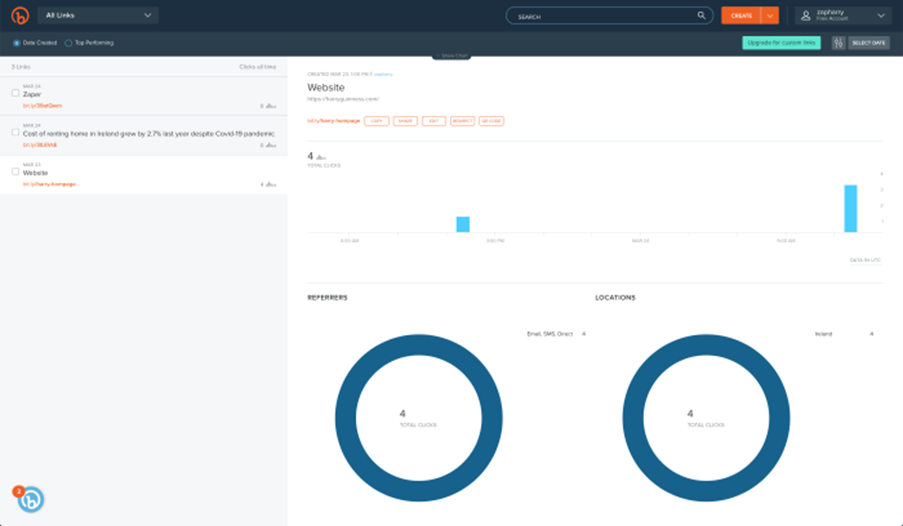
Bitly is a full-service, business-grade URL shortener. If you only need to shorten the occasional link, you can use it without creating an account. Just paste your long URL into the box on the homepage, click Shorten, and be on your way.
But Bitly really stands out for its business offering. Part of the appeal is that Bitly is so simple and easy to use. It has a comprehensive dashboard where you can track over 20 real-time data points, including the location of your visitors, organic shares, and more. Tools for tracking campaigns are easy to use as well.
With Bitly's free limited account, you can customize the back-half of 50 shortened URLs per month, and track click rates and information about your top referrers for 1,000 links per month. It's a generous free plan and could very well be adequate for some small businesses.
The $35/month Basic plan provides a free custom domain, allows you to create 1,500 links per month, and shows more data about who clicks your links. If you need more from Bitly, Premium, at $300/month, is a big step up but offers more links per month, better analytics, and other features, like custom QR codes.
Bitly is the best URL shortener for large businesses looking to brand and track links, and it's a great choice for small businesses that want to generate short URLs and follow their stats for a modest number of campaigns.
Bitly price: Free plan with limited customization; Basic plan from $35/month with branded domains, more links per month, and support.
Best URL shortener for creating branded links
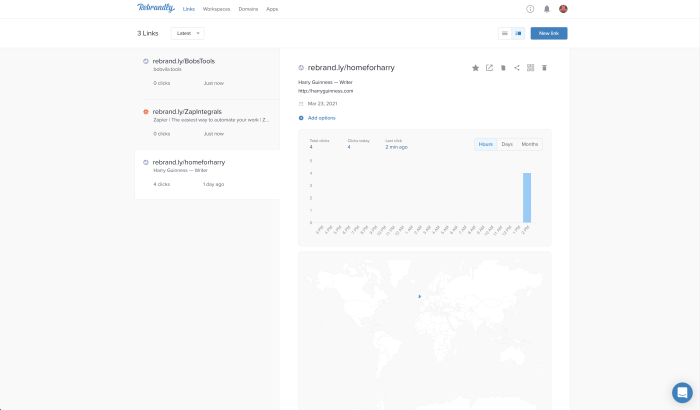
While Rebrandly is a great URL shortener like all the other apps on our list, its appeal is unique. Rebrandly believes that brands, whether it's a product or a person, get value out of customizing links to content that references them from all over the web. Their free plan offers five custom domains, the most of any app we considered, so you can customize the whole short URL, and not just the last half of it.
For example, Bob Vila could customize the link to his Wikipedia entry from en.wikipedia.org/wiki/Bob_Vila to BobVila.Tools/wikipedia. A link to one of his books on Amazon could be BobVila.Tools/amazon-book. Vila can use these links on his own site, business cards, or in advertisements.
Rebrandly includes tools for tracking the popularity of each link, data about who is clicking on them, and automatic QR code generation, too. On the free plan, you're limited to 500 total branded links and 5,000 clicks tracked per month—but that's plenty if you're just starting out.
Rebrandly price: Free plan with up to 500 links and 5,000 clicks tracked per month; Starter plan from $29/month for 5,000 links and 25,000 clicks tracked per month.
Best URL shortener for quick, anonymous use

Free URL shortener TinyURL has been in the game since 2002, and for good reason. It's a useful tool for when you're in a hurry and need to create a short link that will never expire. Just paste your long link into the box, customize the second half of the URL, if you want, and click Make TinyURL! You can then use that link indefinitely without fear that it will stop working.
Although you don't need an account to use TinyURL, if you sign up for one, you can see a history of all your shortened links. You can also subscribe to a paid plan if you want features like tracking and analytics, branded domains, and the ability to edit where each TinyURL goes.
TinyURL price: Free to use; Personal from $9.99/month for tracked links and branded domains.
Best URL shortener for small business owners
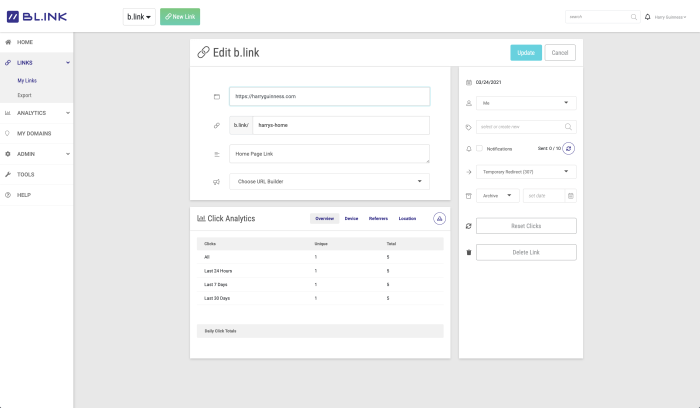
BL.INK is a full-featured URL shortener service that can be used to not only turn long URLs into short ones but also to track the traffic coming from your links. Its dashboard shows trending links and general statistics, while an analytics page lets you dive into traffic by device, location, and referrers. You can also drill down into clicks by the time of day. Tags, which you can add to your shortened links, let you view your link traffic in new and custom ways and are perfect for tracking and coordinating campaigns.
BL.INK offers four tiers of paid plans to give small businesses, teams, and enterprises a variety of options based on the number of links you need to generate and track. Free account holders can generate 1,000 active links, track up to 1,000 clicks per link, and create a custom domain to make branded links. If you're a business in need of a full-service URL shortener and Bitly's enterprise-grade plan seems like overkill, then BL.INK is one of your best options.
BL.INK price: Free plan with 1,000 active links and limited analytics; Expert+ plan from $48/month with 10,000 active links, 7,500 tracked clicks per link, and 3 users.
Best URL shortener for automatically creating short links
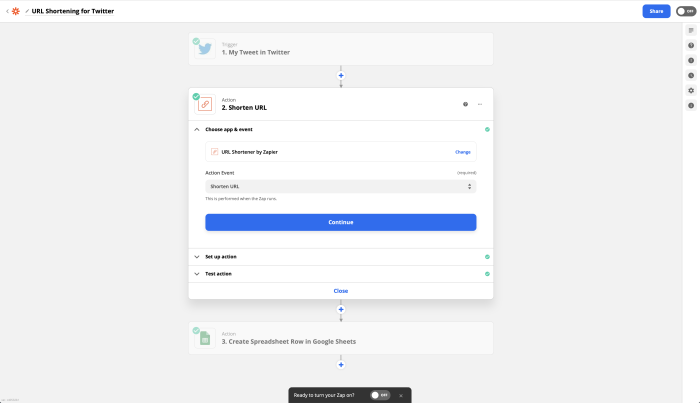
When you want to automatically create and save a shortened link every time you perform a certain action—like add a photo to Instagram or upload a new product to your Shopify store—Zapier's URL Shortener is one of the best options.
You can create a Zap (that's what we call Zapier's automated workflows) that triggers every time you upload a post, create a product, or do something else in the other apps you use most. Zapier will then save the shortened URL to a Google Sheet or directly to another app.
Here are some other popular ways people use Zapier's URL shortener.
URL Shortener by Zapier price: Free plan limited to 5 active single-step Zaps and 100 Tasks/month; Starter from $24.99/month with 20 multi-step Zaps and 750 Tasks/month.
Best URL shortener for Instagram users
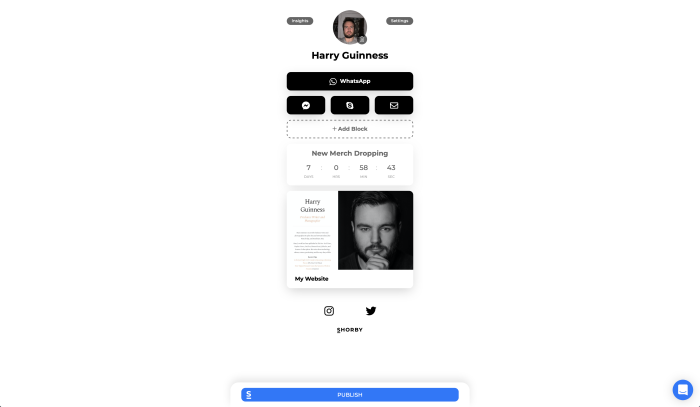
Shorby isn't your typical URL shortener. Rather than simply shortening a long URL, Shorby has been designed with Instagram's "one link in your bio" rule in mind.
Most Instagram creators update their bio link regularly with short URLs that point to new content, podcast episodes, YouTube uploads, and so on. Shorby makes it much easier by providing a customizable short URL "profile" that can be kept up to date, and shows more than one thing. So, instead of changing the short URL in your Instagram bio, you can just add your latest content to Shorby and leave the link as-is.
The service has a few other tricks up its sleeve. You can create click-to-call boxes for popular communication platforms, such as WhatsApp, Facebook Messenger, Skype, or a regular old phone number. You can also add links to web content in Blocks or pull in dynamic content from YouTube, Etsy, and more, which is perfect if you're a creator who uses Instagram to promote content hosted elsewhere on the web. You can even track analytics for your Shorby link, just like you would with other URL shortening services.
Shorby isn't free, and how much you'll pay depends on the amount of content you want to display.
Shorby price: From $15/month for Rocket plan with 5 smart pages with 10 links per page; Dynamic Content, Google Analytics, and ad tracking available on Pro plan from $29/month.
Best URL shortener for sending different visitors different links
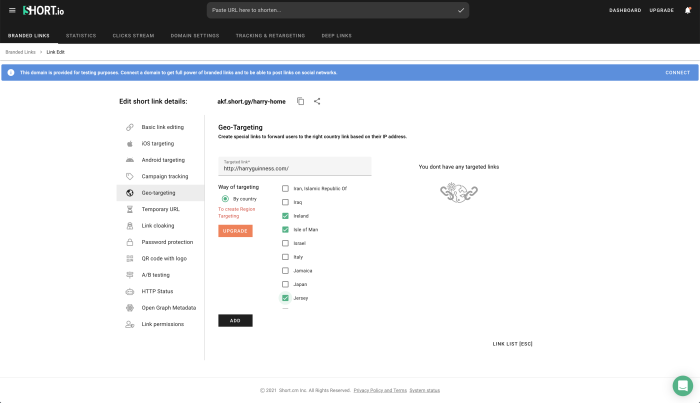
Most URL shorteners will happily tell you where people are clicking on your links and what devices they're using, but Short.io goes one better: it enables you to target visitors in different locations or using different devices and send them to a different link. This is useful if you want to make sure iOS users and Android users see the right app download link, or that your American and Canadian customers see the right kind of dollars.
When you add a link, click the Apple icon, Android icon, or the globe icon and select how you want to target your clickers and what link you want to serve them. You can, of course, send iOS users something totally different than desktop users, but that's probably going to be very confusing for everyone—including you. Instead, it's best to use this feature only when you have a reason to send different types of visitors to subtly different places.
Otherwise, Short.io is a great URL shortener, though it pushes you to use a custom domain. (I get a warning that the short.gy domain my account has is for testing purposes only, although I have yet to have any issues.) You can set a default domain for any short link that doesn't work, and dig deep into when, where, and how people are clicking on your links in the Statistics and Click Streams sections.
Short.io Price: Free plan with 1,000 branded links, 50,000 tracked clicks, and device targeting; Personal plan from $20/month for 10,000 branded links and geo-targeting.
Best URL shortener for adding a CTA to the links you share

If you're sharing links in a newsletter or on your social media accounts to interesting articles, videos, and the like, you might want to have the last word. With Sniply, you can.
Sniply's big feature is that, as well as giving you a short URL and click-tracking details, you can also add a call-to-action (CTA) over any link you share. So, when someone follows a link from your Twitter profile to some cool article, at the bottom of the page, you can show a pop-up suggesting they subscribe to your newsletter for more awesome links.
From the Dashboard, click Manage > Call-to-Actions and then New Call to Action to create one. Depending on your plan, you can make text, forms, and even image CTAs. Now, when you add a link, you can select a CTA to be displayed to anyone who clicks it. If you just want to use Sniply's tracking and analytics, you can also make a hidden CTA that won't get shown.
The big caveat with Sniply that, as a marketing service, it's a bit pricier than simpler URL shorteners. Features like custom domains and short links are limited to the $149/month Business plan and above. If that's a deal-breaker, check out Pixeljoy. It's a similar CTA-adding app, although we found it less user-friendly.
Sniply Price: From $29/month for Basic plan with 5,000 clicks per month; from $149/month for Business plan with custom domain and no Sniply branding.
Best Social Media Account URL shortener
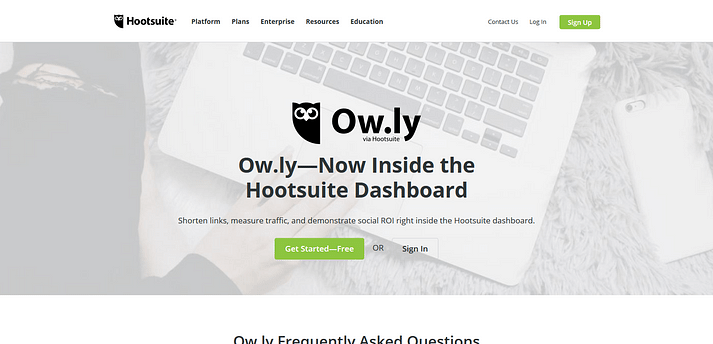
Owly is a URL shortener service that's part of Hootsuite
Hootsuite is a popular social media management tool. Ow.ly is a specific feature in Hootsuite that lets you shorten your links to use on social media or in other places.
If you are already a Hootsuite user, you can access Ow.ly from the Hootsuite dashboard. From there, you’ll also be able to view analytics for your shortened URLs.
Owly Price: Ow.ly is included with both free and premium Hootsuite plans. So, while you do need to create a Hootsuite account to use it, you don’t need to pay.
Most Affortable Pricing with full suite service
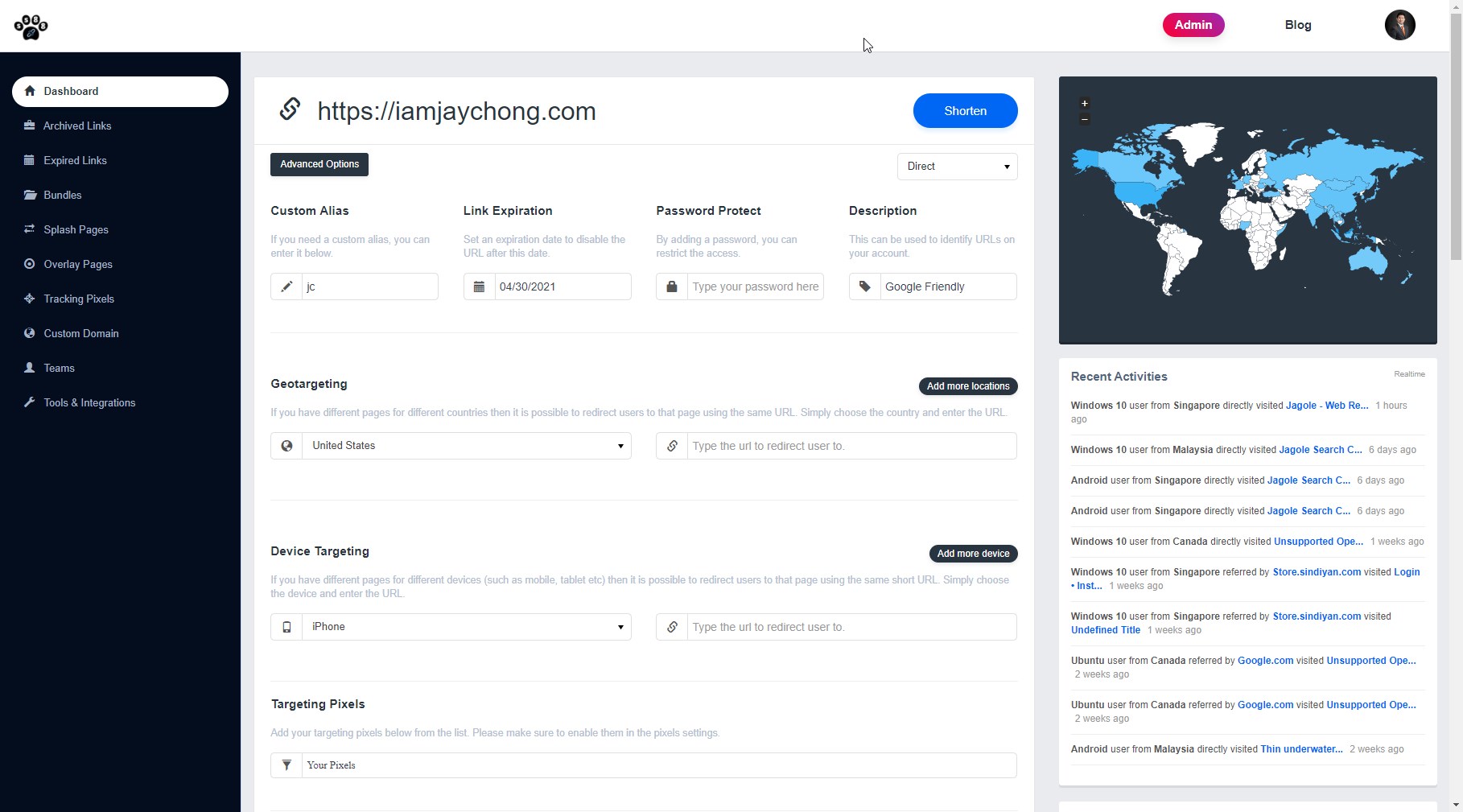
ss88 have most affordable pricing especially the free version already covered the advance feature – supporting Alias (you can have your own branding on the suffix of your URL – example: ss88.my/I-GOT-THIS-ALIAS-FOR-FREE). It also included Profile Builder where you can consolidate all links into one PAGE, and again is FREE!
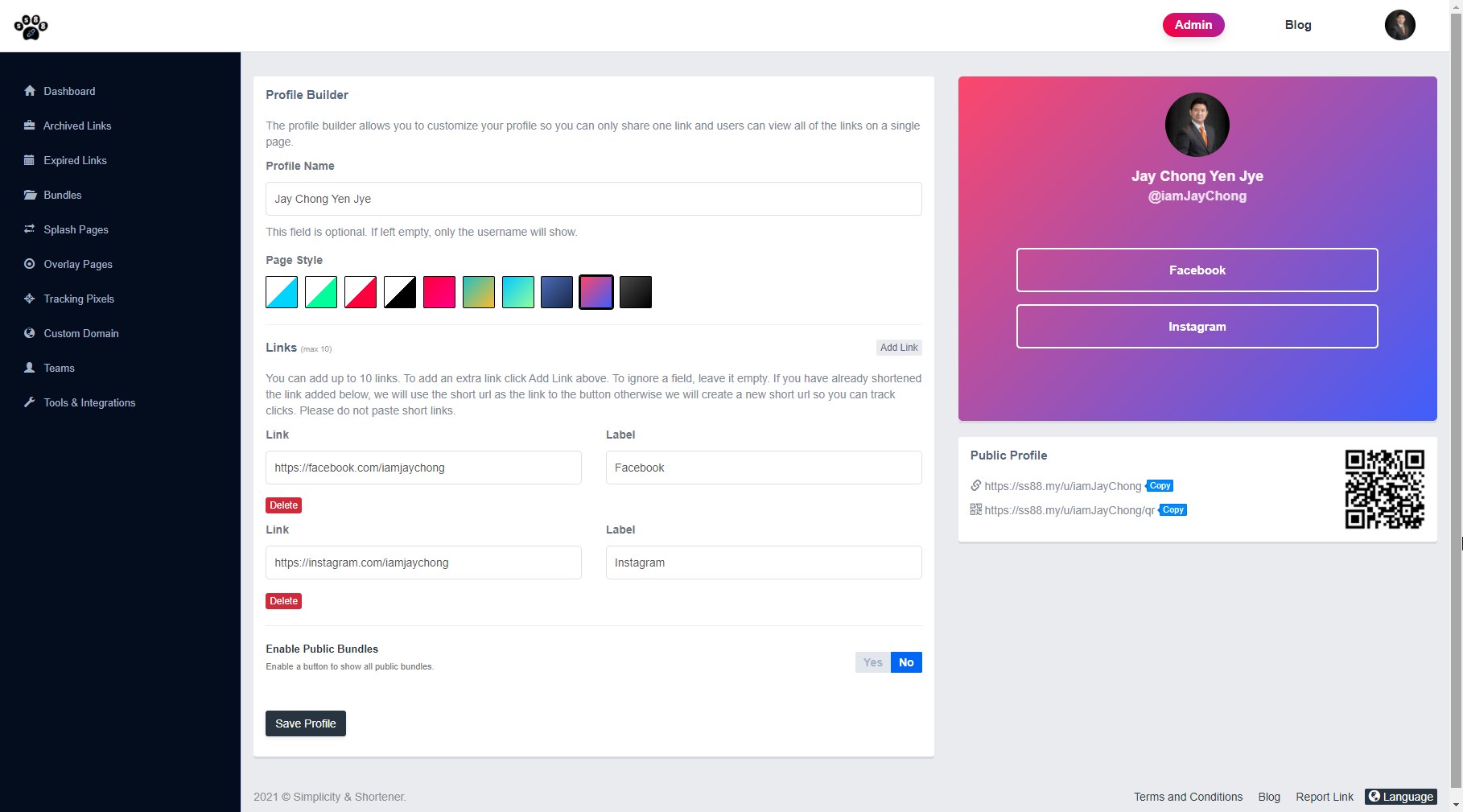
ss88.my was developed by Malaysian technopreneur who published the book “Technology Simplicity”.
ss88 Price: Free | Standard USD 4.99/month | Pro USD 10.99/month | Enterprise USD 99.99/month
Originally published in October 2018 by Jill Duffy, this post has also had contributions from Tim Brookes.
04042021.jpg)

